As I have been getting less and less time to create videos and write articles I won’t be writing an article about this video. I will simply provide the video instruction and the code, I hope this is still helpful.
Watch the Video
View the Code
// setup pins
const char BUTTON_PIN = 8;
bool pressed = false;
void setup() {
Serial.begin(115200);
// Setup pin modes
pinMode(BUTTON_PIN, INPUT_PULLUP);
}
void loop() {
// Read button
bool currentState = digitalRead(BUTTON_PIN);
if (currentState == pressed) {
Serial.println("Hello");
while(digitalRead(BUTTON_PIN) == pressed) {
// Do nothing while button is pressed
}
}
}
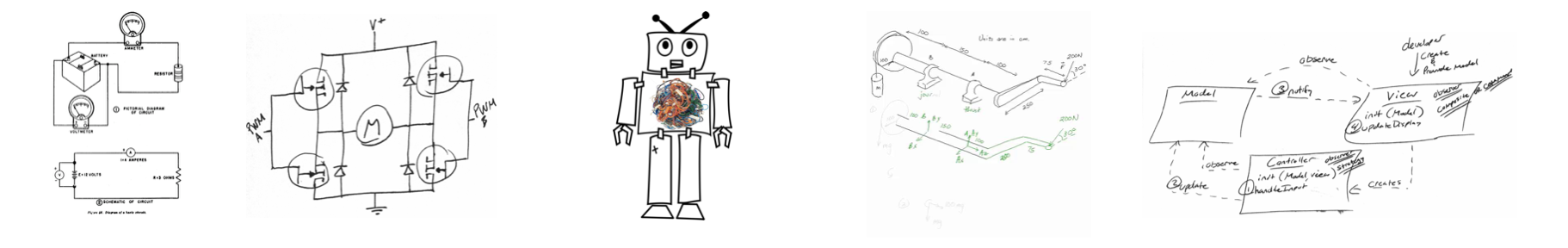




It is not working
I’m going to need a little more info if you’re looking for help ha ha. Are you getting some sort of error or is the button just not responding at all? There are a few tips I can give you over text that might help figure out the problem so let me know the details when you get a chance. Thanks for commenting.